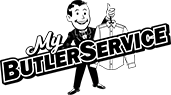My Butler Service App is available for download from the Apple Store here: https://apps.apple.com/au/app/the-shirt-butler/id1435822101 and from Google Play here: https://play.google.com/store/apps/details?id=com.theshirtbutler.app&hl=en_AU
The App can also be accessed directly via the web using a desktop, laptop, or mobile device for those who prefer here: https://mybutlerservice.com.au/login/
Using the App you can:
Place or cancel a pick-up order.
Update your payment details.
Update your phone or email records.
Update your email and sms notification preferences.
View our store details and opening hours.
View our latest price list.
View pending, processed, ready and delivered orders.
View, email and print invoices for completed orders.
Login Details
First time user log in details are :
User name: mobile telephone number (No spaces)
Temp Password: Surname (First letter in caps. If your surname is less than 4 characters use 0000 instead)
You will be asked to create a new password once logged in.